To access the system used to drop or withdraw from courses, you must be connected the UTHealth Houston network using our Virtual Private Network (VPN), which employs two-factor authentication for enhanced security.
- For step-by-step instructions on establishing two-factor authentication and logging into the VPN, visit the Working Remotely site and click “Connecting to the Campus Network.”
- Use this link to connect to the VPN.
- Review the instructions for students on how to drop or withdraw from a class.
- Log in to the system.
For additional help to establish a VPN connection, please contact the UTHealth Help Desk at 713-486-4848.
Help Desk Hours:
- 7 a.m.-11 p.m. Monday through Friday
- 8 a.m.-5 p.m. Saturday and Sunday